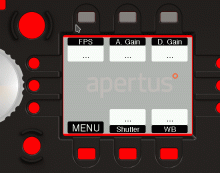Maybe Co-Simulation with the gateware simulated in cxxrtl / verilator with qemu would be an interesting approach here
- Queries
- All Stories
- Search
- Advanced Search
All Stories
Feb 18 2021
Feb 8 2021
Jan 31 2021
Jan 28 2021
After some investigation, it seems like the problem is caused by the stack, which corrupts the heap. Probably some bloated code, e.g. wrong pointer usage or (unintentional) duplication of objects by passing them directly and not referencing.
Jan 25 2021
Jan 21 2021
Jan 18 2021
Beautiful, keep it up! 💃
Progress So far..
Jan 17 2021
Yes, that's what I meant :)
hmm...I can use the knob to select the alphabets(pressing the knob) since it is being used to navigate(trial basis), and keep the enter button reserved for when the user had finished typing.
Very cool, thanks!
Hello!! This was till 11 January 2020, after taking your and everyone's suggestion, I am incorporating them into the keyboard. I have made quite some changes since then, like changing the underlying algo to an optimized one(using an array of char and not drawing each button individually, which bAndiT1983 had suggested), added knob control, and a few more still doing...(side buttons and up and down navigation and other things)
In the above the keyboard is not yet QWERTY,will be making it proper QWERTY
I'll be finished by tomorrow before the IRC meet I think, so will also update last week's proper progress!
Cheers!
Aman, could you upload some of your progress reported at the last IRC meetings here? pictures/videos?
Jan 12 2021
@BAndiT1983 did it! 💃
Jan 11 2021
Jan 10 2021
Jan 8 2021
Jan 5 2021
right, then lets give a QWERTY keyboard prototype a go.
Small correction, not all major countries, e.g. Germany uses QWERTZ.
few points,
Jan 4 2021
Perfect, thanks!
Great! Looks much better. Please create a PR for it.
In T1193#17441, @BAndiT1983 wrote:@eppisai Just take the checkbox SVG with the check mark, open in Inkscape, save it under new name for empty one and remove the check mark, then the boxes would look the same.
@eppisai Just take the checkbox SVG with the check mark, open in Inkscape, save it under new name for empty one and remove the check mark, then the boxes would look the same.
The line of the checkbox still has a different thickness...
Jaggy edges are gone, but the outlines are still different. See the chamfered corners, one has less chamfering than the other.
How about now? @BAndiT1983 I have just removed the tick from "on" icon svg
There seems to be a problem with icons, as the on/off states look different.
Dec 28 2020
Experimental gateware provided but behaviour requires some debugging with logic analyser.
Dec 27 2020
In T734#17428, @BAndiT1983 wrote:@eppisai Was trying to answer your questions on IRC, but you weren't online. There is little reason to place a cartesian plane in the painter, as the purposes are different, it's more or less about "single responsibility". It would be better to create a base class for the graph widgets, e.g. BaseGraph, and then derive different graphs from it.
@eppisai Was trying to answer your questions on IRC, but you weren't online. There is little reason to place a cartesian plane in the painter, as the purposes are different, it's more or less about "single responsibility". It would be better to create a base class for the graph widgets, e.g. BaseGraph, and then derive different graphs from it.
Dec 26 2020
Dec 21 2020
Next tests:
- Evaluate the OLPF distance from sensor. 1mm, 4mm, 10mm
- This requires a consistent camera setup otherwise there's too much variation with lighting/chart quality/etc
Dec 14 2020
Basic diagram for visualiser communication:
Dec 2 2020
Issue has been identified and a fix is available, now the next task is how to detect and fix the behaviour with the right hardware version in the upstream version: https://github.com/apertus-open-source-cinema/axiom-firmware/issues/179
Dec 1 2020
Nov 18 2020
Removed from the library and updated the Eagle files.
The µZ is a left-over and has been on the silkscreen for a long time without any problems (as it is outside the border), but I can see how it will cause problems here so I will remove it from the Eagle files.
There is a "µZ" symbol in the corner of the interface board silkscreen thats not supposed to be there I assume.
Nov 17 2020
Nov 15 2020
Nov 6 2020
Nov 5 2020
Nov 4 2020
Click the thumbnails to see the animations: