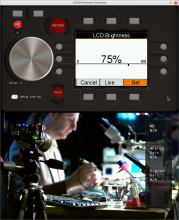I want to add a switch/option that allows the user to choose between setting parameters while the value is being changed or only after the selection has been completed - for example on a DSLR or broadcast/prosumer camera you expect to see a change in exposure time or aperture immediately, while turning a knob basically.
But with the current menu system we have in place it would be logical that a change only propagates after pressing the set button or pushing the knob on the value you want.
So I would like to add a button to each parameter menu where you can switch between LIVE/POST as we can call it for now.
The question is if the term "POST" is self explanatory enough.
And if this choice should be saved with each parameter individually or globally.
Or if there should be different behaviour while recording/not recording.
In the end this has a lot of potential to confuse people, so finding the right term and way to display this is essential.