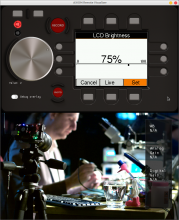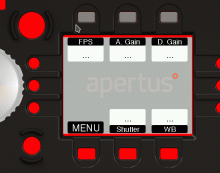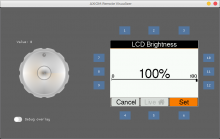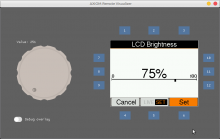hmm...I can use the knob to select the alphabets(pressing the knob) since it is being used to navigate(trial basis), and keep the enter button reserved for when the user had finished typing.
- Queries
- All Stories
- Search
- Advanced Search
Advanced Search
Jan 17 2021
Very cool, thanks!
Hello!! This was till 11 January 2020, after taking your and everyone's suggestion, I am incorporating them into the keyboard. I have made quite some changes since then, like changing the underlying algo to an optimized one(using an array of char and not drawing each button individually, which bAndiT1983 had suggested), added knob control, and a few more still doing...(side buttons and up and down navigation and other things)
In the above the keyboard is not yet QWERTY,will be making it proper QWERTY
I'll be finished by tomorrow before the IRC meet I think, so will also update last week's proper progress!
Cheers!
Aman, could you upload some of your progress reported at the last IRC meetings here? pictures/videos?
Jan 12 2021
@BAndiT1983 did it! 💃
Jan 11 2021
Jan 10 2021
Jan 8 2021
Jan 5 2021
right, then lets give a QWERTY keyboard prototype a go.
Small correction, not all major countries, e.g. Germany uses QWERTZ.
few points,
Jan 4 2021
Perfect, thanks!
Great! Looks much better. Please create a PR for it.
In T1193#17441, @BAndiT1983 wrote:@eppisai Just take the checkbox SVG with the check mark, open in Inkscape, save it under new name for empty one and remove the check mark, then the boxes would look the same.
@eppisai Just take the checkbox SVG with the check mark, open in Inkscape, save it under new name for empty one and remove the check mark, then the boxes would look the same.
The line of the checkbox still has a different thickness...
Jaggy edges are gone, but the outlines are still different. See the chamfered corners, one has less chamfering than the other.
How about now? @BAndiT1983 I have just removed the tick from "on" icon svg
There seems to be a problem with icons, as the on/off states look different.
Dec 26 2020
Dec 14 2020
Basic diagram for visualiser communication:
Nov 6 2020
Nov 5 2020
Nov 4 2020
Click the thumbnails to see the animations:
Oct 30 2020
Oct 24 2020
May 24 2020
<anuejn> the simplest (as in works right now) would be to use the fuse api of nCtrl
<anuejn> and then write a standalone program / script that just reads the files there
<anuejn> just dig around in /axiom-api/ on a camera runing https://github.com/apertus-open-source-cinema/axiom-firmware/pull/127/files
<anuejn> or use the webui register explorer, that has the same (file) hierarchy
Great, thanks!
Created PR #18 for this
May 23 2020
May 21 2020
In T1202#17213, @Oscar wrote:So you mean to skip the whole idea of the 'set' function? Isn't there an example on other devices that have already tackled this issue?
So you mean to skip the whole idea of the 'set' function? Isn't there an example on other devices that have already tackled this issue?
After looking at this implementation I reconsider to add a "Live" only label with a checkbox next to it- > much clearer
great!
When you say "all the colours ", what do you mean exactly?
In T1172#17035, @metal_dent wrote:The ImageButton is working but I've fixed the implementation so need to make it more flexible.
- Next step is to make the dimensions dynamic, which are set here -> https://github.com/MetalDent/AXIOM-Remote/blob/454803c76023e0a7d2fabe62ddd10549c6675913/Firmware/UI/Widgets/ImageButton.h#L39
- After that we need to add an implementation for having a button with an image and text
I've initialized all the colours in the ImageButton (mostly to black)
May 20 2020
I'm watching you! ;) Lame observer pattern joke, i know.
After a discussion with @sebastian I'm claiming this :)
May 19 2020
I can confirm this issue is not resolved yet as _currentImageColor is still not initialized in ImageButton.h
I think this issue is solved somehow, can anybody confirm this?
May 17 2020
I saw you discussed this already today on IRC.
@BAndiT1983, @sebastian Is this the expected behavior?
In T1172#17035, @metal_dent wrote:The ImageButton is working but I've fixed the implementation so need to make it more flexible.
- Next step is to make the dimensions dynamic, which are set here -> https://github.com/MetalDent/AXIOM-Remote/blob/454803c76023e0a7d2fabe62ddd10549c6675913/Firmware/UI/Widgets/ImageButton.h#L39
- After that we need to add an implementation for having a button with an image and text
May 15 2020
LIVE/DIAL <- the knob could be seen as dial so that could be confusing IMHO
Good point.
I like the idea of LIVE/SET as the button that actually sets the setting also says "set" so there is a clear connection visible.
Great function. Especially if a setting would take a little time to take effect.
May 14 2020
May 13 2020
May 11 2020
May 10 2020
Great, it works!
May 8 2020
May 7 2020
The place for the draw() method of the checkbox icon is here: https://github.com/apertus-open-source-cinema/AXIOM-Remote/blob/dev/Firmware/UI/Widgets/CheckboxMenuItem.h#L43