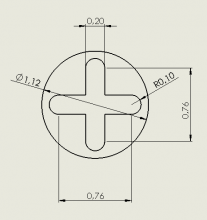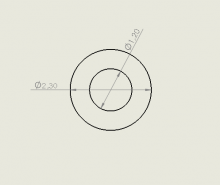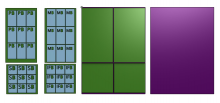Create a custom PCB panel (gerber) with several subpanels of 3x3 grid of several PCBs (we need the same number of each board, only plugin modules/shields can be different number as those are optional for customers)
- Add CNC routes for board separation
- No mousebites for PCBs in grid in subpanel (just CNC routing for separation)
- mousebites for subpanel separation
- Add subpanel labels (text)
- subpanels should be around 20x35cm (squegee is 350mm wide, suggested 345mm paste area max) - the transport belt can be adjusted but more than 200mm width is not recommended as the boards bend to much if wider.
- 5mm strips for transport belt at the long sides of subpanels
- 2 diagonally positioned fiducials (ideally asymmetrical to the print contour) per print side with SMT placement. Circle Copper diameter 1.20mm, silkscreen diameter: 2.30 mm.
- Origin: Preferably as a cross in a corner on the top of the print (no solder resist). For SMT placement also on the bottom side of the print (in this case the two origins must lie directly above each other).
- subpanel dimensions: min. 50 x 50 mm, max. 345x200mm
- subpanel should have 4 holes near the corners for being held in place during CNC milling (board separation) - 2 or 3mm diameter
Reference:
- https://github.com/apertus-open-source-cinema/gerbmerge
- https://factoryhub.at/ems-services-for-startups/ (scroll down to "Check Box")
- layer naming: https://www.pcbway.com/helpcenter/technical_support/Gerber_File_Extention_from_Different_Software.html
Todos:
☑ Add subpanel fiducials (Tele requirement: Diameters Cu=1.20mm ; Silkscreen=2.30 mm) 3 layers involved: copper in the middle, solder mask removed around the copper (larger diameter) and silk screen marking (even further out)
☑ Add subpanel origin (Preferably as a cross in a corner on the top of the print (no solder resist). For SMD placement also on the bottom side of the print - in this case the two originals must lie directly above one another)
☐ Add subpanel CNC bridges
☐ Add panel mousebites
☐ Add panel Label
☑ Add subpanel label
Origin (cross = copper; circle = soldermask):
Fiducial: