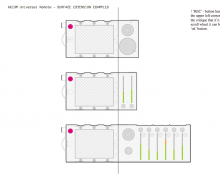From Discussion around http://irc.apertus.org/index.php?day=04&month=11&year=2014
and also Wishlist and Concepts: https://apertus.org/dictator
also take into account jog/shuttle mode of rotary controls
Description
[personal opinion]following decisions should be made:
first of all: will we need a special user (human?) interface device ( slider or rotary dial ) for entering or changing parameters?
if yes, will one be enough, or will two be better ( Canon 5D3 has, e.g. two dials )?
decide if linear ( slider) or rotary or, if more than one will be used, which combination?
sliders are quicker to set a certain value ( if only few steps - up to 20 - have to be chosen from )
rotary dials (fingerwheels) are better if you have more than 20 steps or a finer resolution.
Discussion on 2014/11/04 bring in also trackballs - pragmatical problem: dust and grit - rotaries could be easily sealed.
usability: think about assigning ISO & shutter speed to x&y axis of trackball
in general: which two values ( dual axis ) could be reasonably controlled by a trackball?( touchscreen seems to be a no-go)
CDL transform
[personal opinion] How important would that feature be ( only found http://help.autodesk.com/view/MAYAUL/2015/ENU/?guid=GUID-8591FA2F-FC79-4C2A-8D46-64F6F43C17F9 )?
and will one dual axis control suffice ( ten values should be controlled, so a lot of switching had to be done )?
connects somehow ( please comment, if not correct ) to color blend mode discussion
from http://irc.apertus.org/index.php?day=02&month=11&year=2014
00:53
Rebelj12a
Well yes, menu design and feature design go hand in hand with fixed buttons and the like. Ah ill just plan design for future easier that way.
a fader control seems interesting to me for focus pulling (and other functions) at least to me.
btw, the controllers on this concept version of the dictator, 0,6, look very hard to use for focus pulling to me.
wheels or rotary knobs for for gui control is fine with me, something like a d-pad would be superior for direction control. faders? the only thing i'd use faders for is volume control or to mix signals together. faders for focus pulls are a no go for me. as troy said.. we don't want signal jumps caused by dust for example while shooting a music vid in the desert.. zoom hmm maybe but i think wheels are still a wiser choice.
what are the advantages of faders when we use em for let's say zooming.. mark a position wit a pen? no need if we get values on the display.
faster travel speed to a position? hmm maybe but i think wheels would be the same. limit the way of travel to narrow the available focal length for a scene? it can be done by software.
the only difference would be the way to control the function itself.
i guess everyone has its own taste on that one. if you guys wanna use faders, pls use magnetic or optical ones.
are there cinema cameras out there that use faders for the mentioned functions. if not why?!
i'd use a nice wheel for focus (like on these rod focus pullers) and 2 buttons (with velocity like R+L butoon on a xbox pad) for zoom in and out = my opinion
+ add sockets like these 3,5mm jack plugs or someting similar to plugin things like. external faders,wheels, pedals or whatever the user wanna use. these sockets should be programable to any function.
gruß
even: I could not imagine an alternative to faders speaking in terms of volume control ( too many sound engineer jobs in the past )
- suggest 4 faders for 4 ( mono ) inputs. Advantage compared to wheels: faster travel speed to correct position ( tenth of seconds with a little practice ).
- suggest keeping the sound part as simple as possible - no pan, no mixing functionality ( use a sound mixing console if desired )
I want to start a list of your most used controls while recording sorted by priority. this rank can help us programming our first remote.
mine:
-push autofocus
-push autoiris
-(zoom in/out)
-two WB presets
-make custom WB
-screen info on/off (waveformer,...)
(of course there are manual focus pulling and aperture control.. maybe we need to add intelligent handles to our camera and connect it to the remote to have the most important controls at both hands?)
great, suggest a more detailed Description, e.g. zoom in/out is accomplished by two buttons, or some device where the zoom speed also can be controlled for soft start and end of zoom.
"It" should be decided, if
- audio recording is an option ( yes from my point of view ) and
- how many (monoaural) channels should be accomodated ( 4 in my opinion ) which means that
- four sliders are neccessary ( again my decision, they could also be replaced by rotary knobs ) with
- four mute and one slate button(s)
auto level should be accessible from setup...
One thing we have to think of Ehen choosing faders is that the physical Position can be different from the actual Software value when we allow Software control as well. Just to be aware.. I like the idea if faders, the actual remote concept put those extra features on extensions. You See it can n this (old) concept here:
Those are very broadcast oriented controls :)
audio recording is an option
We will develop a shield for reference audio (non professional) with possible expansion for future pro audio breakout box (far future): https://wiki.apertus.org/index.php/Interface_Shield_1