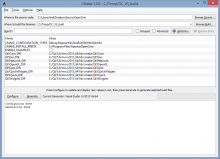Prerequisites:
- Install CMake
- Install Qt 5.6
- Install VS2015 Community
CMake:
- Open CMake GUI
- Select OC root folder for source code location and some folder for build output
- Click "Configure"
- Dialog opens which will ask for which compiler it should configure the project, select VS2015 (x86 or x64)
- If CMake complains about not being able to find Qt5 modules then point it to the right module folder, see the screenshot for examples
- Click "Generate"
- CMake generates VS solution for OC in build output folder
VS2015:
- Open VS
- Install Qt5Package extension from Tools -> Extensions menu
- Restart VS
- Open Qt5 -> Qt Options
- Select the folder which contains MSVC version of Qt
- Open VS solution which was generated by Qt
- Build
- To be able to start OC modules correctly change working dir for debugging in the required project settings (shift+select/ctrl+select mutliple projects to set them at once) to build output folder, e.g. ${ProjectDir} to ${TargetDir}
- Do the previous setting for all used modules, otherwise there would be a mixup while debugging or running in release mode which crashes for no obvious reason at first sight
Notes:
- Possibly that VS2015 will show an error about missing Qt DLLs, to fix this windeployqt should be run from Qt bin folder, as parameter full path to the project exe should be supplied, e.g. windeployqt C:\Build\OC_VS2015_build\bin\OCBackup.exe