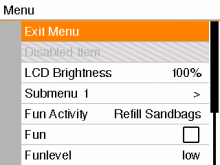Comment Actions
Reference:
SDL_Surface * surf = SDL_CreateRGBSurfaceFrom(pixels, w, h, 8*4, w*4, 0,0,0,0); SDL_SaveBMP(surf, filename); SDL_FreeSurface(surf);
Comment Actions
Would that really save much time/effort?
I do:
Alt + Printscreen with the visualizer open and then on paste.pics Ctrl+V
Even having to type in a filename to save would take me longer...
Comment Actions
It's really not a lot of code to do and would save only the framebuffer to file. Just a nice to have feature, like we did it for OC.
PS: Also i see it as a task for newcomers, so they can learn the visualiser structure.
Comment Actions
I created a pull request for this: https://github.com/apertus-open-source-cinema/AXIOM-Remote/pull/32
Changes made:
- Moved the 'Simulate LCD' and 'Debug overlay' buttons slightly upwards, to make room for the screenshot button.
- Added the screenshot button and a corresponding handler, that saves a png with a timestamp as a name.
- Added the screenshots/ subdirectory, in order for the screenshots not to bloat the main folders.
- This required adding an empty .gitkeep file, to be able to commit the empty directory. This is needed, because IMG_SavePNG() refuses to create the directory.
Demo
And the saved screenshot: