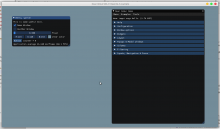After commit 473b92c29718def86d5140b5fb37fac7f93e3489 the remote visualiser window is now all black and the console displays the below error (also see attached screenshot):
ERROR: ImGui_ImplOpenGL3_CreateDeviceObjects: failed to compile vertex shader! ERROR: ImGui_ImplOpenGL3_CreateDeviceObjects: failed to compile fragment shader! ERROR: ImGui_ImplOpenGL3_CreateDeviceObjects: failed to link shader program! (with GLSL '#version 130 ')
Undoing the change of the said commit restores the visualizer and gets rid of errors.
System details:
Ubuntu 19.10
g++ (Ubuntu 9.2.1-9ubuntu2) 9.2.1 20191008
libsdl2-2.0-0:amd64 2.0.10+dfsg1-1ubuntu1 amd64
libsdl2-dev 2.0.10+dfsg1-1ubuntu1 amd64
libsdl2-image-2.0-0:amd64 2.0.5+dfsg1-1 amd64
libsdl2-image-dev:amd64 2.0.5+dfsg1-1 amd64
The commit was meant to actually fix the visualiser on older hardware, so reverting it might not be the most desired solution.
Possible solutions:
- add a startup parameter
- add automatic fallbacks